Accurate Landscapes in Seconds with Real Terrain Data
Create Landscapes from Terrain Models
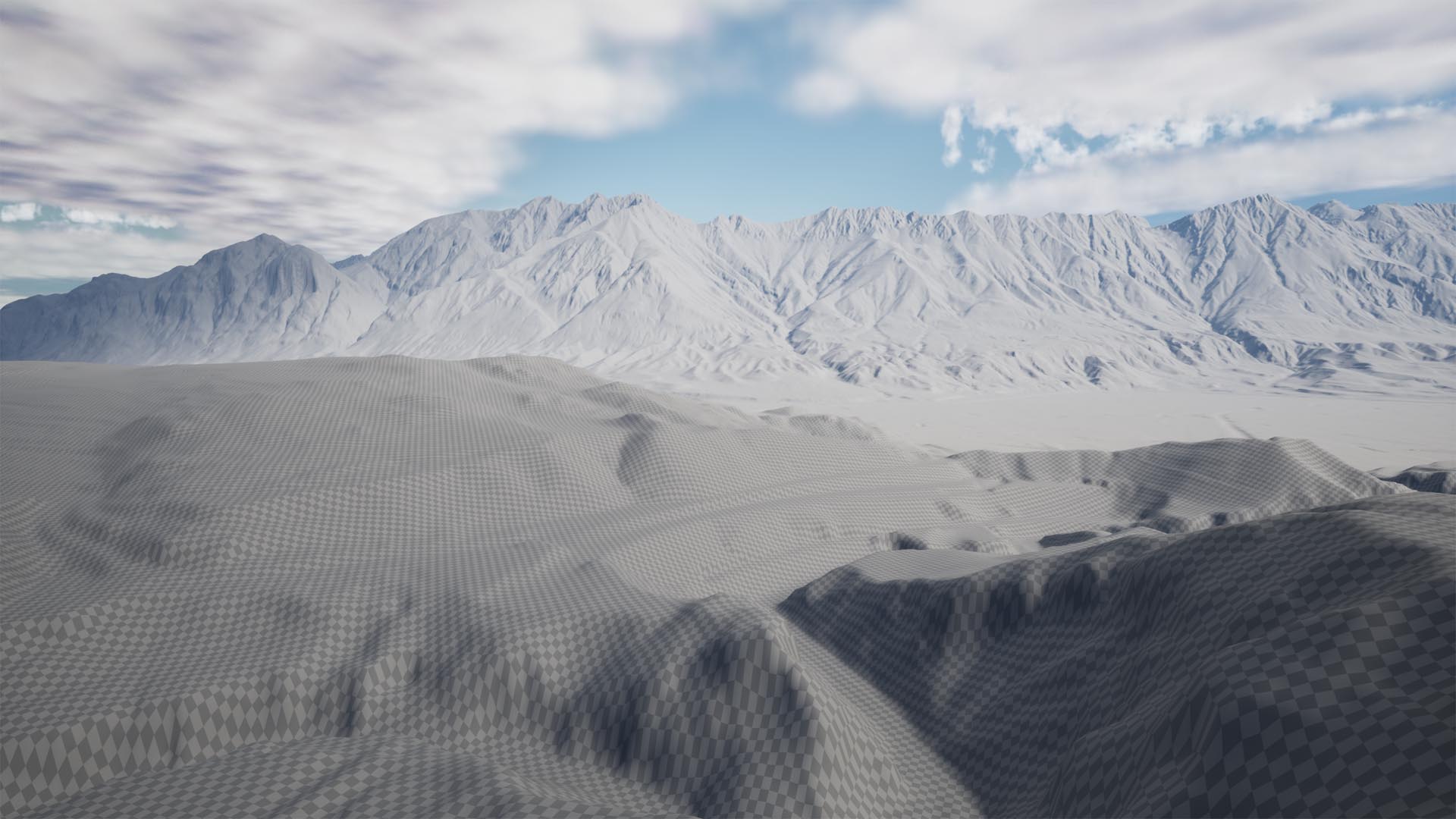
TerraForm PRO imports digital terrain models (DTMs) directly into the Unreal Editor to create native Unreal Engine landscapes, ensuring your terrain is accurately scaled in all dimensions. You can then sculpt, flatten, erode and smooth your landscapes using the Editor's built-in tools.
Add Geographical Referencing

TerraForm PRO reads the geographical information in your terrain data, extracts the projection, datum and scaling, then generates a GIS projection asset and landscape anchor to store it. This ensures the next data you import correlates perfectly with your landscape, and gives you a reference to call real world geographic locations in game.










